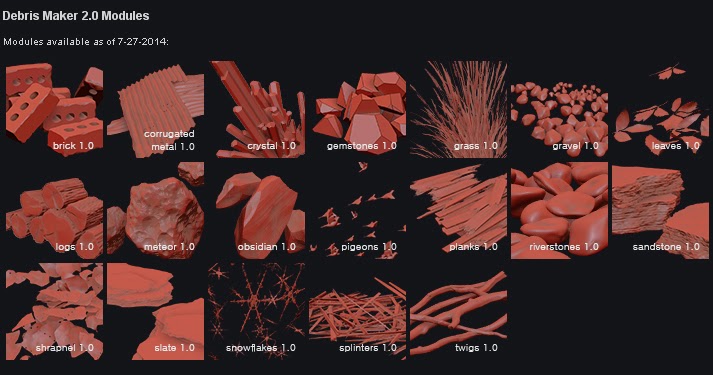The DebrisMaker2 is the completely free procedural geometry creation tool for 3ds Max, that lets you quickly create objects for your 3D scenes.
With the DebrisMaker2 you can create brick, corrugated metal, crystals, gemstones, snowflakes, grass, gravel, leaves, logs, splinters, meteors, obsidian, pigeons, planks, twigs, river stones, sandstone, shrapnel and slate! You can input parameters to customize the style of your debris, to match your desires.
The Debris Maker is a collection of scripts for 3dsMax that procedurally generate and sometimes animate geometry. Intended to help streamline adding detail to a scene, by creating lots of versions of something quickly, that you can edit, or choose from. The Debris Maker has only been tested in 3dsMax 2013 and 2014, and on windows 7, 8 and 8.1 platforms, however it should work as back 3dsMax 2009, up to current versions.
The Debris Maker is a collection of scripts for 3dsMax that procedurally generate and sometimes animate geometry. Intended to help streamline adding detail to a scene, by creating lots of versions of something quickly, that you can edit, or choose from. The Debris Maker has only been tested in 3dsMax 2013 and 2014, and on windows 7, 8 and 8.1 platforms, however it should work as back 3dsMax 2009, up to current versions.